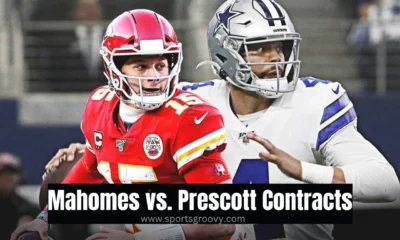News
Apple Weather App Users Report Updates Not Loading Amid Outage Rumors

Apple weather App is currently down in parts of the world on Wednesday as per reports. This comes as several users took to social media to share the screen grabs of a blue display, while opening the application.
The outage tracking website also confirmed the reports of an outage effecting Apple weather services in the afternoon. Initial reports indicated that it took nearly 30 seconds of the so far the weather widget to load properly.
At least 246 users reported issues with Apple in the last 30 minutes on online outage tracker is down App. Meanwhile, down detector also indicated some users reporting issues with apple support at the same time. The company has however not made any official statement addressing the concerns raised by customer on social media.
Among the reactions that spiraled on X a user root “The Apple weather goes down more than it should. Time to look into another weather App sadly.”
Apple weather next widgets having issues right now. #Apple #Appleweather Remarked another if you know.
Troubleshooting Tips for Apple Weather App Downtime:
Follow these steps if weather App is not working properly.
Restart the App: Close the Apple weather App completely and before reopening it prevent it from running in the background. This method can solve temporary issues.
Restart your device: Turn off your device and then go to back on to refresh the system.
Check for updates: Ensure your IOS and weather App are running on their latest version. This can be check by going to setting > General > Software update. Check the App store for any updates to the weather App.
Visit Apple support: If there is a widespread outage so you must have to visit Apple official website.
Toggle location services: Go to setting > Privacy > Location services and toggle it off and on again.
If the date and time of your device are enabled or not so you must have to follow some other steps mentions below.
Reset your Network settings by clicking on settings > General > Reset > Reset Network Setting. Note this will erase your Wi-Fi Password.
-

 Soccer6 months ago
Soccer6 months agoDutch Fans in Blackface to Imitate Ruud Gullit, One Agrees to Stop
-

 Soccer6 months ago
Soccer6 months agoEx Glamour Model Says Party with England Team Before Euros
-

 News8 months ago
News8 months agoDubai Flood, Rain Turns Desert to Aquarium🌧️🐠
-

 Soccer6 months ago
Soccer6 months agoArgentina vs Peru 2-0 Highlights & All Goals Copa America 2024
-

 Entertainment7 months ago
Entertainment7 months agoThe Try Guys’ Journey From Four to Two
-

 NBA6 months ago
NBA6 months agoCelebrate with the Boston Celtics: Parade and Traffic Updates
-

 Soccer6 months ago
Soccer6 months agoUEFA EURO 2024: Essential Guide and Key Information
-

 Soccer6 months ago
Soccer6 months agoVinicius Jr Scores Two Goals in Brazil’s Win Vs Paraguay in Copa America 2024